Beta Build
Iteration from Art Build Feedback
Three specific issues rose from playtesting the art build of the game, which includes: placement of decoration, unknown object usage, and lack of narrative. These three issues have been solved within the beta build. Starting with the placement of a decoration object, during playtesting, players were hitting the torch (shown in the image below) which delayed player progress. This was not intentional and has been moved further up to prevent collision.
The unknown object usage came from the start of Area 2 where the room was still WIP. Though WIP, the floating object was thought to be of some use which confused players. To fix this, the floating object has been move further up above the pressure plates to both notify that it is not something the player can use, but important to the progression of the game.
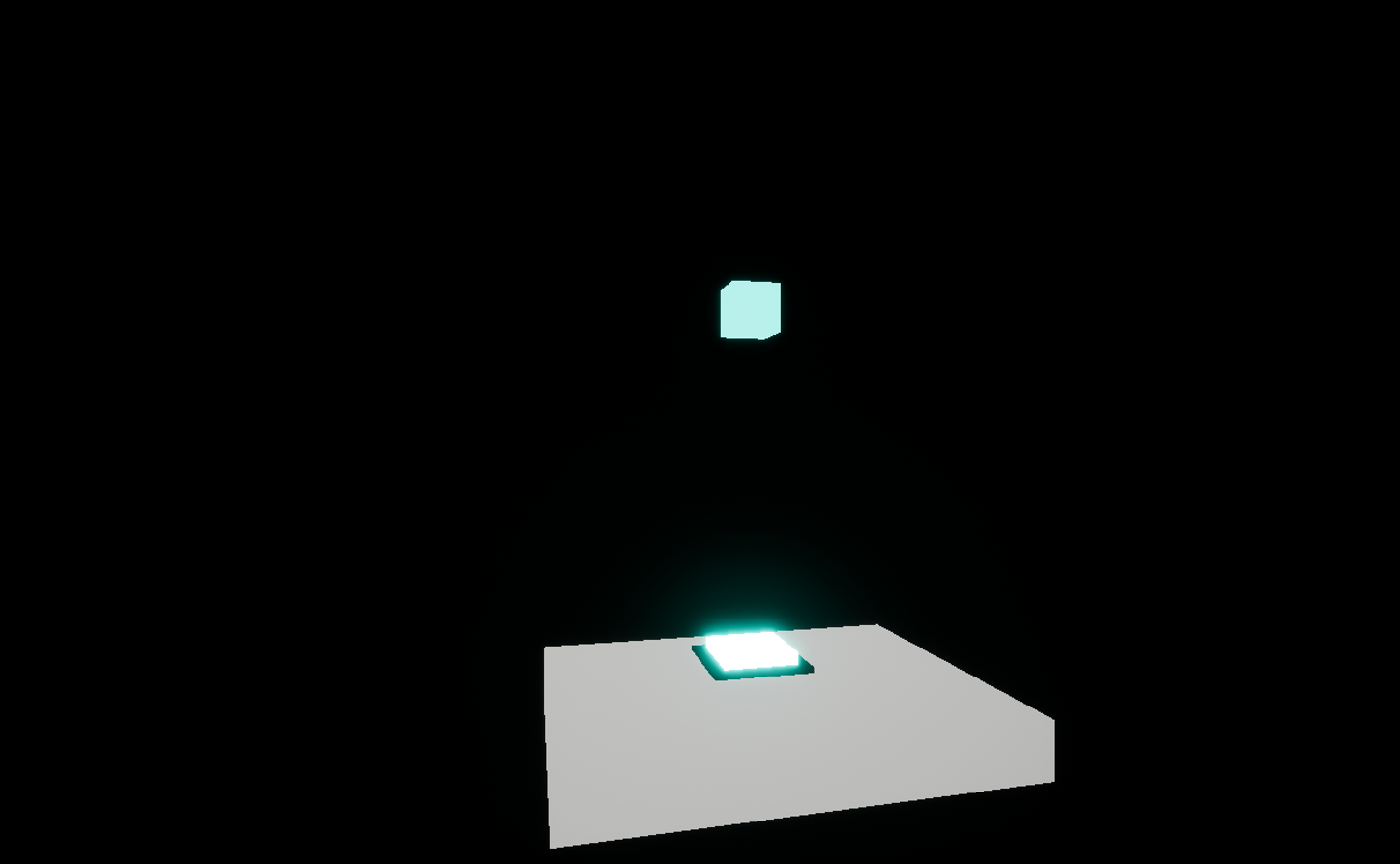
The last issue is the lack of any narrative which hides any reasoning to why the player is where they are. This is addressed fully in the Narrative Cinematic section of the post. In short, I have added a cinematic beginning and ending to the game without the use of dialogue to tell the story of the game.
Beta Build Additions
List of additions within the Beta Build:
- Completed Area 2 & 3
- Narrative Cinematics
- Main & Pause Menu
- Various Sounds
Area 2 - Void Stage
The start of area 2 was shown at the end of the Art Build. The area known as the "void," compromises of three objectives, with each ending with a cinematic progression. As the player enters the area, there are three platforms ahead of them with a different floating cube and plate on each platforms. The player will have jump accordingly to get to the first plate which is the blue one. As the narrative of the game is to escape the dream, the player goes through different areas that are both illogical and logical. The void stage contributes to the illogical element of the game's experience.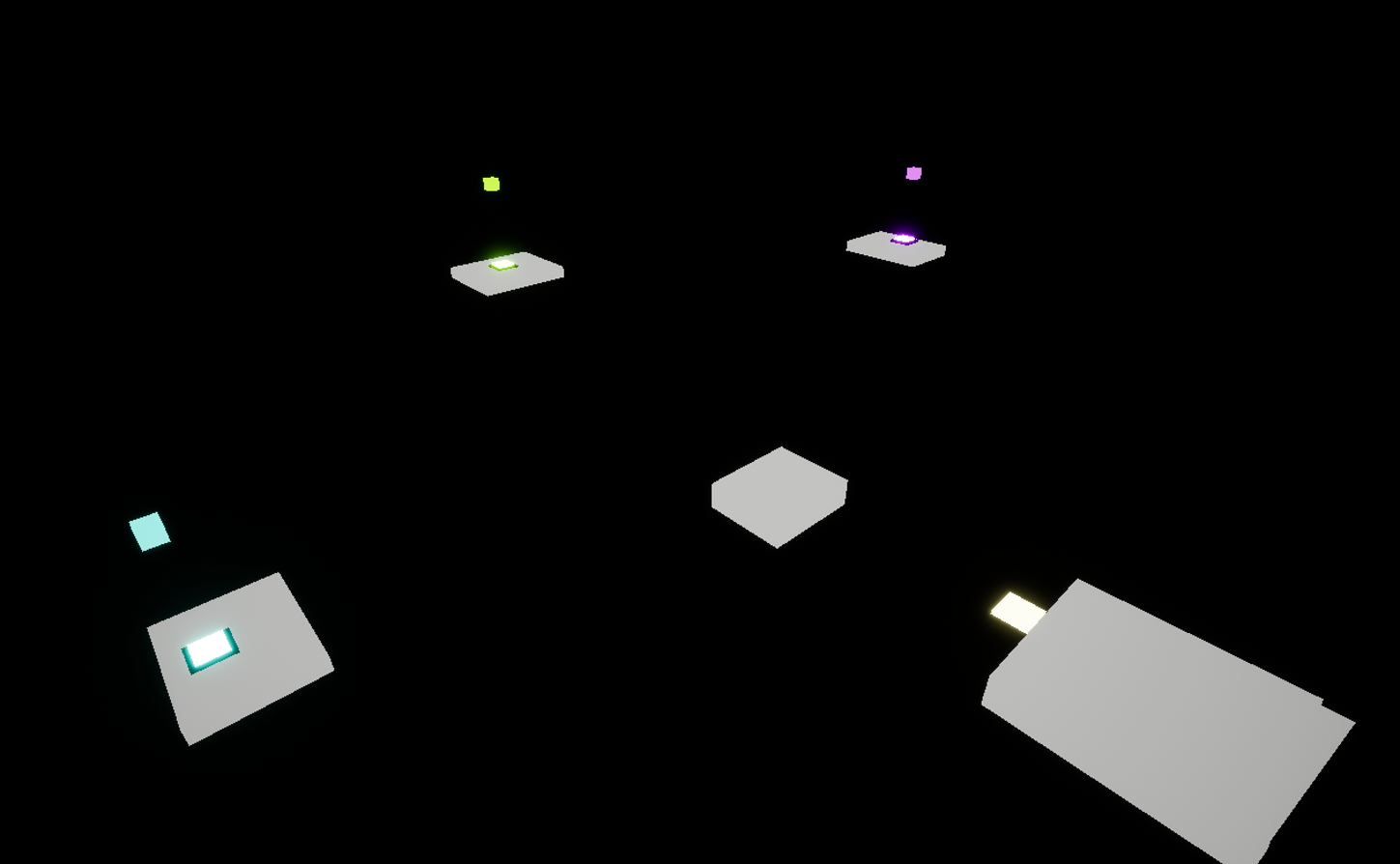
To progress, the player will have to step on each plate. Without worrying about order, the level starts with one pathway to the blue plate and reveals the other pathways once the blue plate has been activated (then other pathways as the other plates are stepped on). For example, as the blue plate is stepped on, it will reveal a "crack" in the void to simulate visual progress while also revealing the pathway to the purple plate. To finish this level, the player must reach the green plate to reveal the pathway to the next area.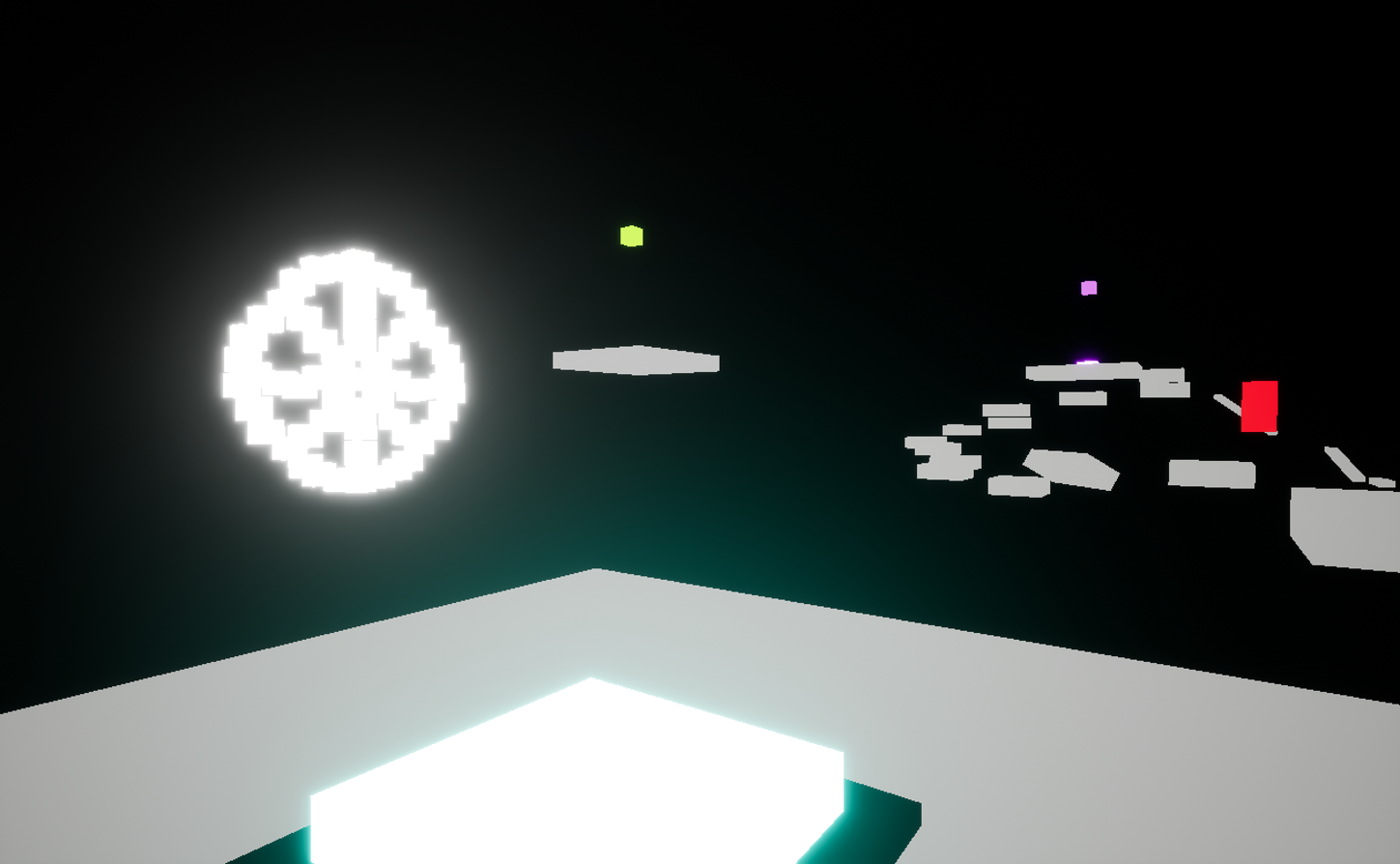
Area 3 - Fake Sky Stage
Area 3 is known as the "Fake Sky" area, which comprises of 3 plates that the player can activate in any order. As they activate each plate, a cinematic progression is shown with the glowing yellow pathway to the void area in the sky. Each pathway varies in difficulty from short, quick timed jumps, to long, slow jumps. Some clouds move while other clouds are still. The blue-colored clouds are all disappearing / reappearing clouds. Once the player lands on a blue cloud, an invisible timer will start and it will change to the color orange, indicating that the cloud is about to disappear. Once the cloud disappears, it will reappear within a few seconds. Along with the void stage, the fake sky stage also contributes to the illogical element of the game's experience.
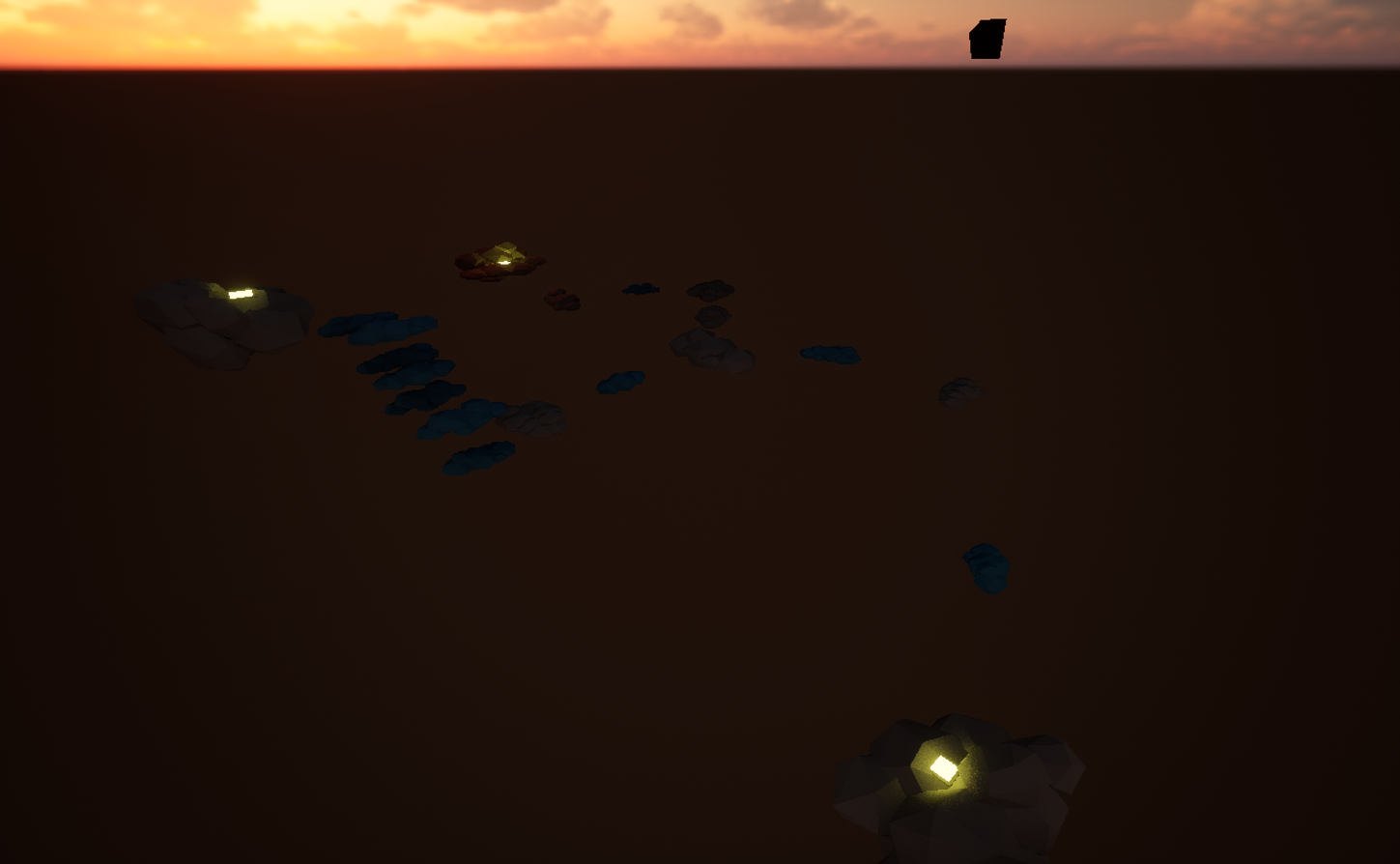
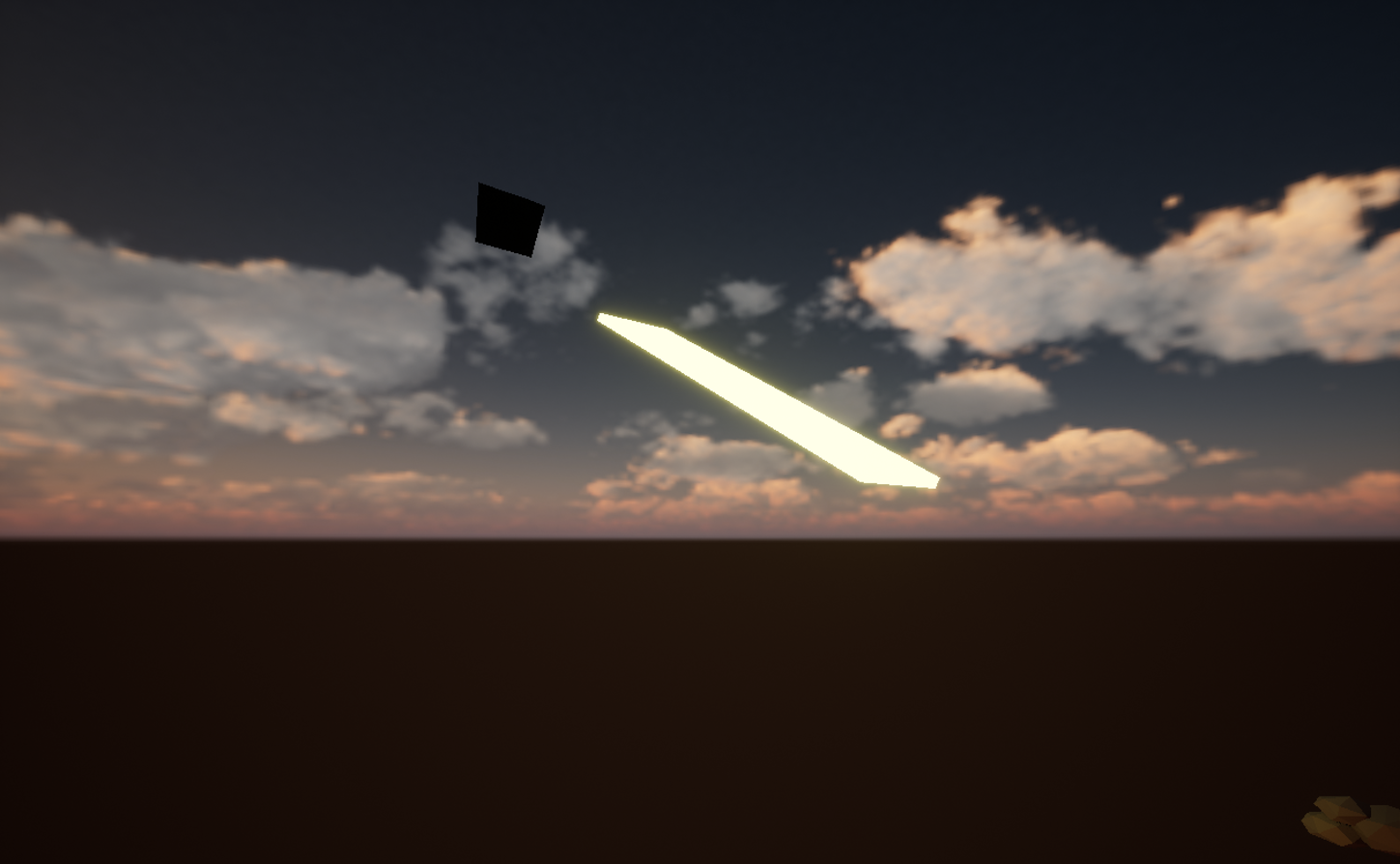
Narrative Cinematics
Following the feedback from the art build, there was a lack of narrative of the game. Without utilizing any dialogue, the focus is on the cinematic sequences in the beginning and ending of the game. The game begins as the player arrives to their room walking towards their bed. As they arrive to their bed, the player yawns and quickly falls asleep on the bed. Then they wake up to a dark room, with a glowing pressure plate in front of them. The player slowly gets up, leading to the start of the game (where the player can move).
The game ends as the player finishes the sky area. Once they have reached the void area at the top, they suddenly see a white glow in the distance. As they walk towards the white glow, they suddenly fall towards a light pit. The player falls into the the light pit, waking up after a few seconds. The player looks around and checks the clock. As they look up at the ceiling, a large eyeball appears, ending the game.
Main & Pause Menu
To not immediately start the cinematic beginning, I have added a main menu screen with three options: Start, Controls, Quit. The start button allows the player to start the game and quit button allows the player to exit the game. Before the beta build, there was no main menu and the player had to quit using the console. Instead of having the controls shown on the main itch page, I added a controls button that showcases all the controls of the game. Additionally, I have added a pause menu, allowing the player to quit or go back to the main menu for any reason while playing through the levels.

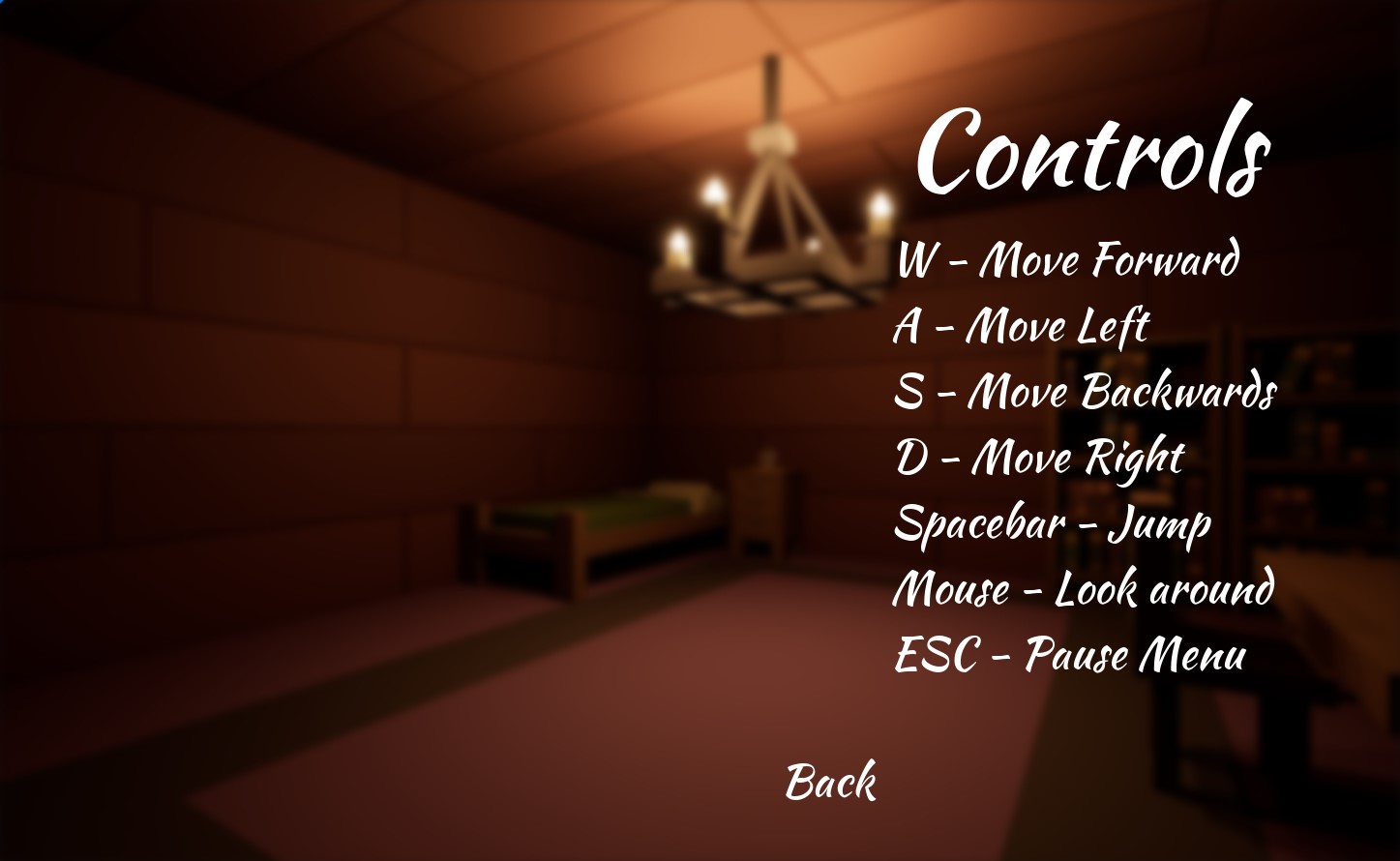
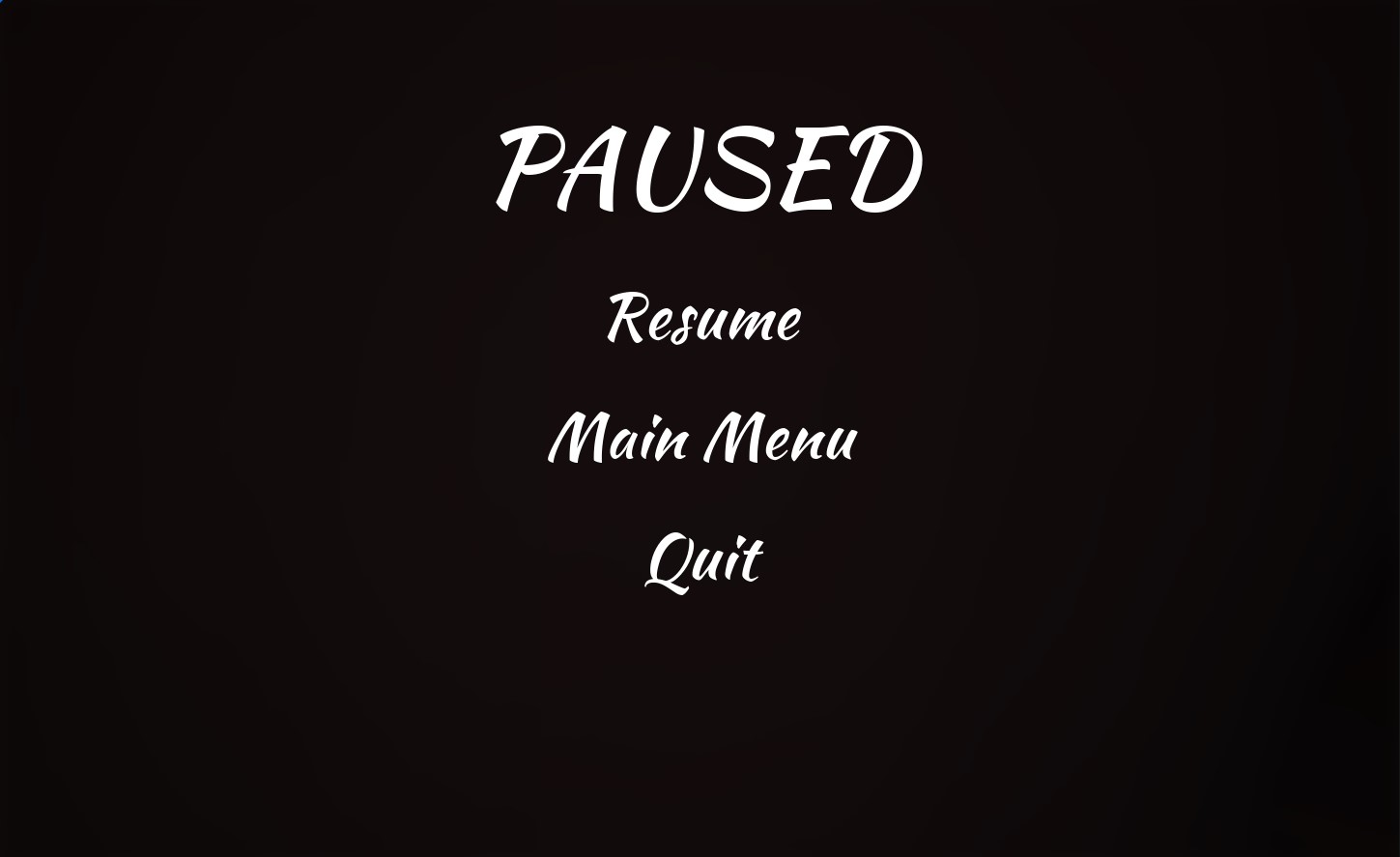
Sounds
- Cinematic audio: Various cinematic sounds (door opening, falling, yawning... etc.)
- Dynamic footsteps: Footstep sound changes based on what the player is standing on (metal, cloud, void... etc.)
- Player jump: Jump noise
Known Issues
An issue while creating the beta build was the implementation of the retry button. It allowed for a quick reset to the beginning cinematic; however, it did not allow the player to move at all afterwards. To fix this, I decided to remove the retry button as it was pointless there is no reason for the player to retry (unless they want to speed run).
Other issues stem from the player being able to move in some cinematics which they are not allowed to. I will try to find a way to fix this but it is complicated as I use the same logic for other cinematics and they work while some do not. Moving forward there may be additional sounds or one level, but depending on future feedback, those additions will be delayed or not added at all.
Get The Dreaming
The Dreaming
| Status | Released |
| Author | Jacob Chan |
| Genre | Platformer |
| Tags | 3D, Singleplayer |
More posts
- PostmortemNov 09, 2024
- Final BuildNov 02, 2024
- Intuitive Exploration: Level Design and Cinematic SequencesOct 28, 2024
- Name ChangeOct 15, 2024
- Art BuildOct 09, 2024
- Small Movement UpdateOct 03, 2024
- Prototype DevelopmentSep 24, 2024

Comments
Log in with itch.io to leave a comment.
Beta Build Testing Form
https://docs.google.com/document/d/1B8_USekocth2lydPGMYZx-l1fC8V6jqzeaqDmnLQ2y4/...