Prototype Development
From Concept to Prototype
One of the main feedback received from the concept stage was to keep the core mechanic of jumping alive throughout the whole game. The concept provided an introductory area where the player would learn to jump; however, later areas did not incentivize the player to jump. With the core mechanic, I used other objects to stimulate the core loop of jumping and opening doors. Players must jump through platforms to reach the pressure plate in order to open the door to the next area.
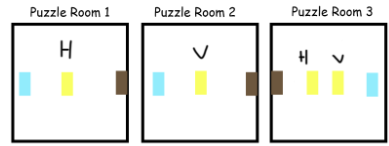
The Introductory Area, primarily the three puzzle rooms, served as the prototype (along with extra ideas) to test the core loop. The "H" represents horizontal moving platforms while the "V" represents vertical moving platforms. Instead of focusing on static platforms, I utilized moving platforms to manage difficulty of game and level scaling. To prototype the concept, I used Unreal Engine 5 (which the main game will be built upon), to simulate how these puzzle rooms will play out shown below.
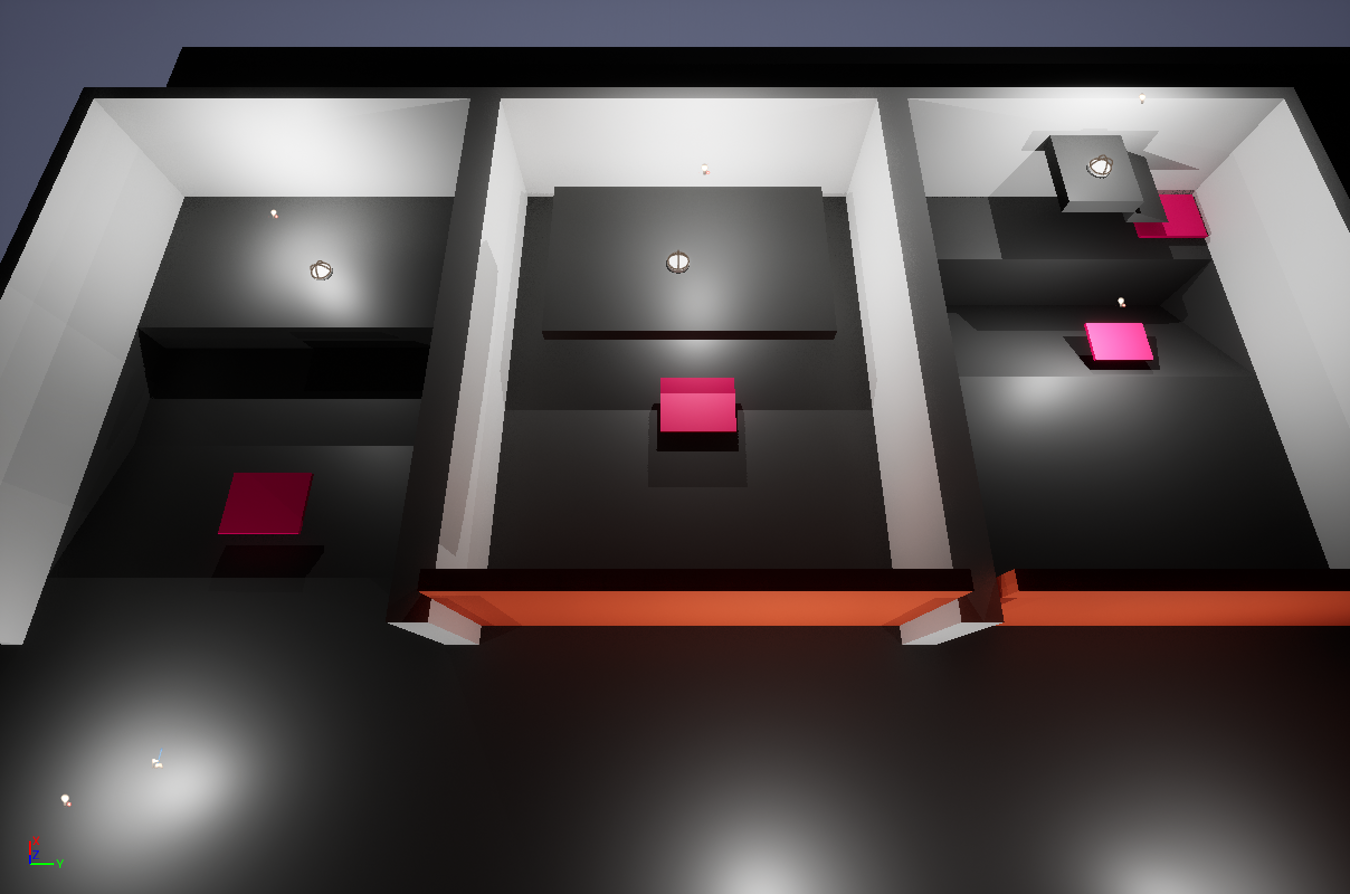
All necessary objects to simulate the core loop are created, which includes the moving platform, pressure plate, and doors. When the player stands on the pressure plate it will give off a sound and change color to green, indicating the door to the right of it has been destroyed.
To keep the core mechanic of "jumping" alive, I decided to create a new type of platform: disappearing & reappearing platforms. Using the image below, I create a new level utilizing these new platforms.
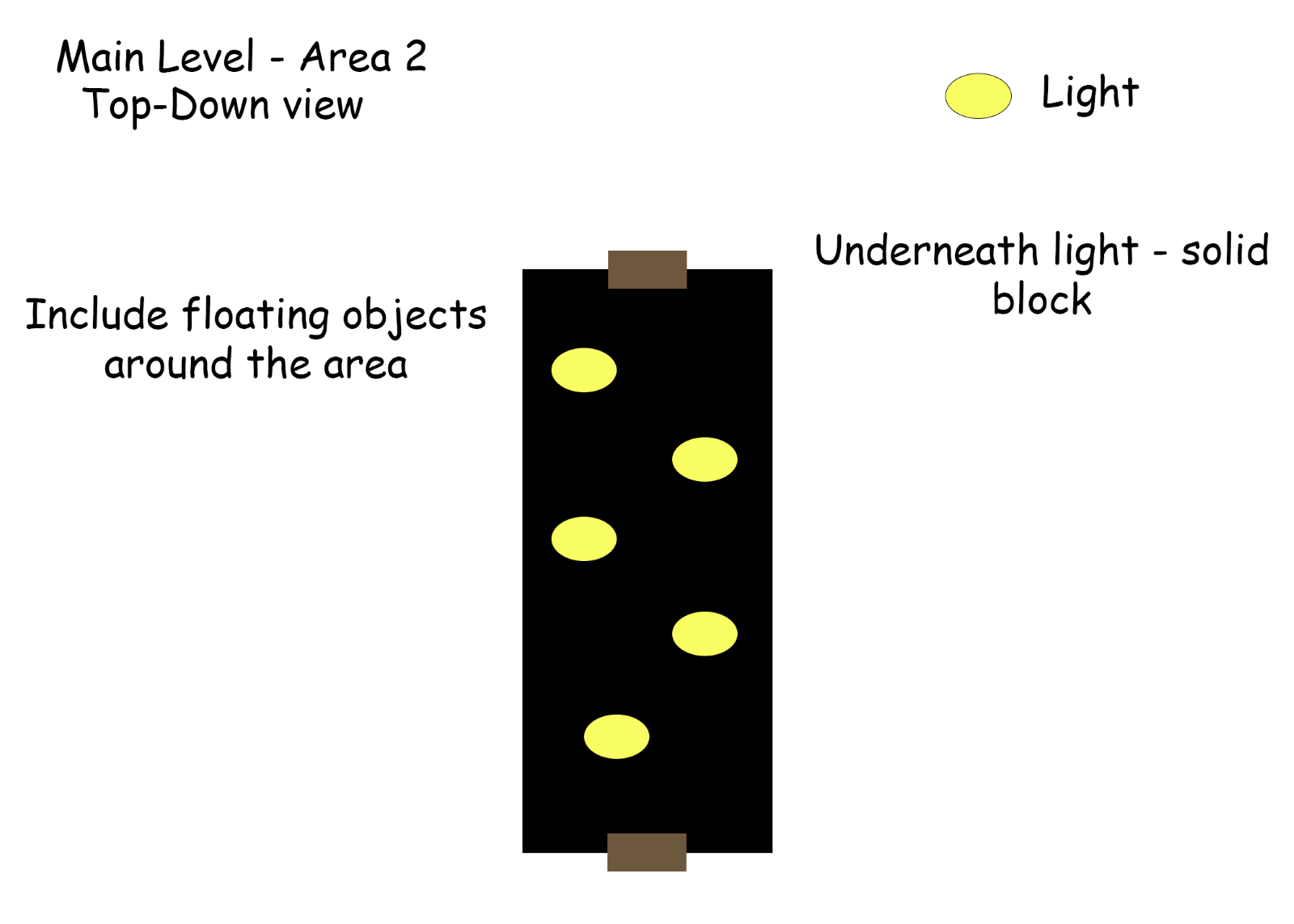
In the image below, the green platforms are normal disappearing and reappearing platforms. Another type is also created for more variety, which is a moving disappearing and reappearing platform (blue). Here, scaffolding is introduced to allow the player to know that the green platform is a new type of platform. There will be one platform separating the player from the next area. To reach the temporary safe area, the challenge is now expanded to 3 green platforms. At last, the blue platform is the final challenge from the player in this area.

Extra Prototype
In addition to these two areas, I added a small cinematic sequence to experiment with sequence platforms. It is in the prototype to visualize and experiment with appearing platforms out of thin air.
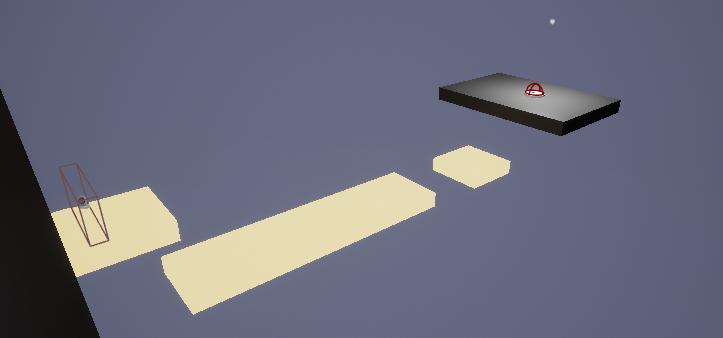
Project Prototype Takeaway
The main purpose of this prototype was to test the basic core loop, movement, scaling, and cinematics. First and foremost, the prototype is done in engine to get a sense of time. During the prototype process, it allowed me to figure out how long it took to create areas and different types of platforms. It is important to prototype in engine because it goes towards my understanding of the time it takes to finish building the game from start to end (not including cinematics).
Many issues and limitations were shown during prototyping. For one, I should not use an infinite loop of a scene to create disappearing and reappearing platforms because the game would crash during playtesting. I have already resolved this issue as I used blueprints instead of scenes to create these platforms. Instead of wasting the usage of scenes, I implemented cinematic platforms that appear out of thin air - which is in experimental phase. Scaling would also be an issue as these puzzle rooms are empty with unfavorable size of platforms mixed with safe areas. In future developments, there will be assets to fill in the rooms and adjustments to the sizes of the platforms and safe areas whether it is to increase or decrease the size of one or the other (while iterating).
Frames could be a future issue during gameplay. I will look for ways to optimize frames from reworking lighting to using simple assets.
Tools
In Engine Tools (Unreal 5)
All objects, materials and models from the screenshots were done in engine using cubegrid, modeling, blueprints, etc. This is primarily done to get used to different tools in the engine and see what can be accomplished using in engine tools.
FL Studio - Sound
I used FL Studio to edit a sound downloaded from freesound.org. FL Studio provides all the necessary tools for me to edit the sound from lowering pitches or adding effects such as reverbs. One sound is used in prototype (pressure plate notification).
Photoshop - Concept Images
The concept images were made in Photoshop. Photoshop allows me quickly conceptualize areas for the game and file them all in one place to look through efficiently.
Files
Get The Dreaming
The Dreaming
| Status | Released |
| Author | Jacob Chan |
| Genre | Platformer |
| Tags | 3D, Singleplayer |
More posts
- PostmortemNov 09, 2024
- Final BuildNov 02, 2024
- Intuitive Exploration: Level Design and Cinematic SequencesOct 28, 2024
- Beta BuildOct 22, 2024
- Name ChangeOct 15, 2024
- Art BuildOct 09, 2024
- Small Movement UpdateOct 03, 2024

Leave a comment
Log in with itch.io to leave a comment.